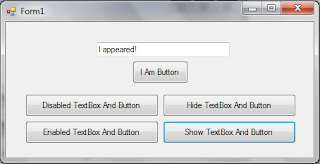The .Visible and .Enabled Keyword
Object Used: Button and TextBox
Simple Buttons Program
Consider this Program
Object Used: Button and TextBox
Simple Buttons Program
Consider this Program
How this program works?
When I click the "Disabled TextBox And Button", the TextBox and the Button (located at the top of the program) will be disabled (Meaning you can't edit it anymore). But when I click the "Enabled TextBox And Button", Both of them will be enable (E. You can now edit it.).
When I click the "Hide TextBox And Button", both of the object above will be hide. But when I click "Show TextBox And Button", It will appear to the program again.
The Program Codes
Detail: VB.NET Tutorial #3